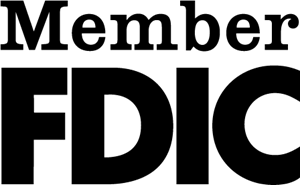Cyber Security and Your Summer Vacation
The summer vacation season is underway, and for many of us that means lounging on sunny beaches, reading a book under a shade tree or hitting the road for a new adventure. It can also mean identity theft and other crimes if we aren’t careful about our online activities and protecting our information.
Cybercrime does not take a summer vacation; we need to remain vigilant. Fortunately, by following some best practices, we can minimize the risk of becoming the next statistic.
Save the Social Media Vacation Posts Until You Get Back Home
It may be tempting to post details of where and when you’ll be traveling, but don’t .
By revealing such specifics, you are providing information that could be used by criminals to target your home while you’re gone. Another common scam involves compromising email accounts to contact your friends or family with requests for help, claiming that you were robbed while on vacation and need money.
Sending private posts and photos during your vacation to family and friends is OK, but if you post them publicly, you increase the risk of someone using that information for malicious activities. Also, make sure your children understand what, and when, they should post regarding your vacation plans.
Do Not Use Public Computers and Public Wireless Access for Sensitive Transactions
Whether you’re entertaining the kids by streaming a video on a tablet, downloading new travel apps on your smartphone or even taking your tablet poolside, there are precautions you should take to make sure your personal information is safe.
Wi-Fi spots in airports, hotels, train stations, coffee shops and other public places can be convenient, but they’re often not secure and can leave you at risk.
If you’re online through an unsecured network, you should be aware that individuals with malicious intent may have established a Wi-Fi network with the intent to eavesdrop on your connection. This could allow them to steal your credentials, financial information or other sensitive and personal information. It’s also possible that they could infect your system with malware. Any free Wi-Fi should be considered “unsecure.” Therefore, be cautious about the sites you visit and the information you release.
Consider turning off features on your computer or mobile devices that allow you to automatically connect to Wi-Fi. Also, consider using a cellular 3G/4G connection, which is generally safer than a Wi-Fi connection.
Protect Your Smartphone, Laptop or Other Portable Devices While Traveling
Don’t let your devices out of your sight.
Just as your wallet contains lots of important and personal information that you wouldn’t want to lose, so do your portable devices. Never store your laptop as checked luggage. If there is a room safe available at your hotel, use it to securely store your devices.
Make sure your laptop and other mobile devices have the latest software installed. Your device manufacturer should notify you whenever an update is available.
Use of security software is a must. Many of these programs can also locate a missing or stolen phone, tablet or other similar device. These programs will back up your data and can even remotely wipe all data from the phone if it is reported stolen. Make sure you have strong passwords and encryption, where possible, on these devices in case they are lost or stolen.
For More Information
For more information about how to stay safe in cyberspace, visit the Center for Internet Security (cisecurity.org).
Fraud can turn peoples’ lives upside down. Not only can they lose money and good credit, they can spend months trying to rectify the problem. Unfortunately, more than 12 million Americans fell victim to identity theft in 2012. Here are some simple steps you should take to protect your information, credit and identities:
- Never carry your Social Security cards in your wallet or purse – Common theft is the easiest way for a criminal to steal an identity and commit fraud. Think about how much information thieves could obtain if your wallets or purses were stolen and make adjustments.
- Beware of “shoulder surfers” and skimming cameras at ATMs – You should protect your PIN numbers by shielding your entry hand with the other hand when punching in your PIN.
- Review your credit report annually and clean up any errors – You should look for personal information and credit accounts that were opened in your name but aren’t yours.
- Protect your passwords and PINs – Don’t use common numbers or patterns when creating your PINs.
- Don’t put outgoing checks or bill payments in your home mailbox – Instead, drop all items containing checks or financial information in a secure postal mailbox or at the post office.
- Review all activity on your bank accounts and credit card statements – Ensure that all amounts spent and merchants listed are accurate. Report any discrepancies to your bank or credit card company immediately.
What Precautions Should I Take on Social Networking Websites?
- Ensure that any computer you use to connect to a social media site has proper security measures in place. Use and maintain anti-virus and anti-malware software. Keep these updated!
- Be cautious when clicking on links. If a link seems suspicious or too good to be true, do not click on it – even if the link is on your most trusted friend’s page. Your friend’s account make have been hijacked or infected and could now be spreading malware.
- If you are going to request that your account be deleted, first remove all of the data. You should also request that the account is deleted, rather than deactivated.
- Keep your personal information personal! Avoid putting birthdates, addresses and other information that someone identity thieves can use to guess passwords or sign up for fraudulent accounts with.
- Be careful whom you add as a “friend” or what groups or pages you join. The more “friends” you have or groups/pages you join, the more people have access to your information.
- Configure privacy settings to allow only those people you trust to have access to the information you post and your profile. Also, restrict the ability for others to post information to your page. The default settings for some sites may allow anyone to see your information or post information to your page. Review a site’s privacy policy to make sure your information is only shared with who you want.
- When posting pictures, delete the meta data which includes the date and time of the picture.
- Do not announce that you are on vacation or away for an extended period of time!
- Be cautious about installing applications. Some social networking sites provide the ability to add or install third-party applications, such as games. Keep in mind that there is sometimes little or no quality control or review of these applications and they may have full access to your account and the data you share. Malicious applications can use this access to interact with your friends on your behalf and to steal and misuse personal data. Only install applications that come from trusted, well-known sites. If you are no longer using the application, remove it. Also, please note that installing some applications may modify your security and privacy settings.
- Review your security and privacy settings often. The site may change their policies and your settings could be altered. If a site, app or network’s privacy policy is vague or does not properly protect your information, do not use them.